ADF Integration Runtime
Introduction
In this blog post, we are going to discuss about ADF Integration Runtime.
Hope it will be interesting.
Type of Integration Run Time
We have 3 type of Integration Run time when working with Azure Data Factory
· Self Hosted Integration Run time
· Azure Integration Run time.
· SSIS Integration Run time.
What we
need for That in Data Factory
- We need a Pipeline with Copy
Activity
- We need Azure Databicks Activity for
Transformation and Accessing HDInsight cluster
- We Need a Linked Services to connect
with source (On-Pream SQL Server Connection)
- We Need a Linked Services to Connect
with Destination
- We Need a Linked Service to connect
with Azure DataBricks.
- We need a data set from Source
(Table with Data)
- We need to another data sets to copy
data with destination (Transformed Data Source)
- In between we need to connect with
HDInsight cluster for Transformation by DataBricks Activity
Where
we use what type of Run Time
We need Self Hosted Integration Run time when we are going to make the Linked services with On-Premise SQL Server (As it is not a public cloud, It's under Privet network)
We need Azure Integration Run
time when going to communicate with HDInsight Cluster and Target Azure
SQL server (As it is under public cloud)
We need SSIS Integration Run
time when we are going to run the SSIS 2012 or letter version Package
as a part of ADF activity. The SSIS project should be project level
deployment capabilities.
Hope you like it.
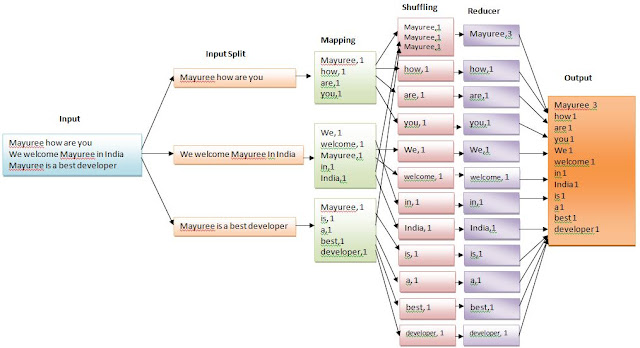
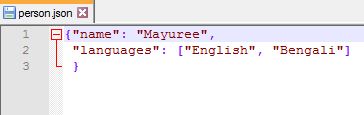
Comments
Post a Comment