Azure DataBricks Architecture Part-2 (DataBricks Cluster)
Introduction:
In this Blog post we
are going to discuss about DataBricks cluster type and creation options that
need to be selected when creating DataBricks cluster.
Type of DataBricks Cluster:
Mainly we can
divide it into two types.
·
All-purpose
Cluster
·
Job
Cluster
Difference between Them:
|
All-purpose Cluster |
Job Cluster |
|
Created Manually |
Created By JOB |
|
Persisted (Can
Terminated Manually) |
Non Persisted (Terminated when Job
Ends) |
|
Suitable for
Interactive Workload |
Suitable for
Automated Work Load |
|
Shared among many
users |
Isolated Just for JOB |
|
Expensive to run |
Cheaper to run |
Note: We cannot
Create Job cluster. It is automatically created when Job runs.
Cluster Configuration option Details:
We need to select
those options when creating cluster.
·
Single/Multi Node:
In
Single node there is only one node. There is no worker node present. It is not suitable
for large ETL. In multi node, there are one master node and multiple worker nodes.
It is generally used to heavy load balancing.
·
Access Mode:
a. Single User:
Only one user can access it. It is supported by the Python, SQL, Scala and R.
b. Shared:
Multiple users can access. Only available in the Premium and supported by Python
and SQL. It provides process isolation. One process cannot see the other
process, data and credentials.
c. No Isolation Shared:
Multiuser access. Support Python, SQL, Scala and R. It is supported by Standard and Premium
version. It is not providing any process isolation. Failing of a process can affect others. It is less secure. One process may use all the resources.
DataBricks Runtime:
It is the library
that runs on DataBricks cluster. There are 4 library mentioned bellow.
·
DataBricks Runtime:
Support optimized
version of spark. Support scala, java, Python and R. It supports ubuntu libraries,
GPU libraries, Delta Lake and other DataBricks services.
·
DtaBricks Runtime ML:
All the libraries form DataBricks runtime with popular ML libraries such as
PyTorch, Keras. TensorFlow, XG Boost etc.
·
Photon Runtime:
Support everything
from DataBricks runtime and Photon engine.
·
DataBricks runtime light:
Runtime option for
only Jobs not requiring advance feature.
Auto Termination:
It reduce unnecessary
cost of ideal cluster. We can terminate the cluster when it is not use after
specified minutes. Default value for single node and standard cluster is 120
minutes. We can specify the value from 10 to 10000 minutes as duration.
Auto Scaling:
Can automatically add
and remove cluster. We can specify minimum and maximum nodes. Auto scaling
between min and max node based on workload. It is not recommended for
streaming workload.
Cluster VM Type / Size:
·
Memory
optimized.
·
Compute
optimized
·
Storage
optimized
·
General
purpose
·
CPU
Accelerated
Cluster Policy:
Admin user can create
cluster policy with restriction and assigned it to user and groups.

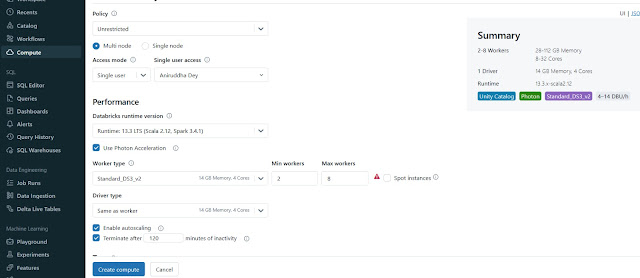
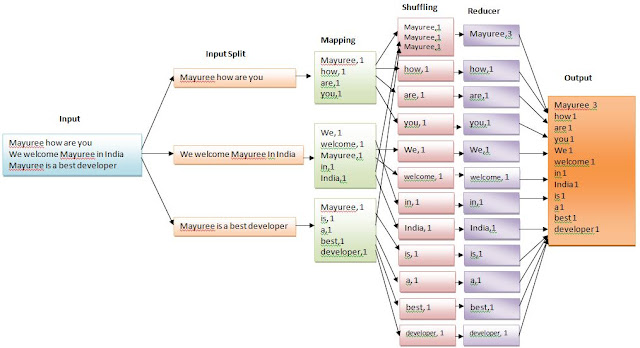
Comments
Post a Comment