Working with Python – Module
Introduction
In this blog post, we are going to discuss about Python Module. Before that, we have to understand what the module is. Module is a code Library. Remember, when we are at C or C++, we are using #Include statement at
beginning of the code to call specific code library.How to Create a Module
If we need to create a module, we just save our code with .py extension.
def greeting(name):
print("Hello, " + name)
Suppose, we have the above code and we are just saving the code
in the name of mymodule.py
Calling Module
import mymodule
mymodule.greeting("Mayuree")
Hello, Mayuree
If we are looking at the calling procedure.
mymodule.greeting("Mayuree")
mymodule – Module
Name
greeting –
Function Name
Can we assign Variable in Module
Module can have function that we already demonstrate. However,
it can also have Variables.
Example:
File Name: mymodule.py
Developers = {
"name": "Mayuree",
"age": 21,
"country": "UK"
}
Note: We are using Dictionary in the module.
Now we have to import it.
import mymodule
a = mymodule.Developers ["name "]
print(a)
Mayuree
Creating Alias in Module Import
Example:
import mymodule as mm
a = mm.Developers ["name "]
print(a)
Mayuree
Built-in Module
The python supports several Built-in Module. For
that, you have to check the documentation.
Example:
import platform
x = platform.system()
print(x)
Provides us the system Information.
Hope you like that.

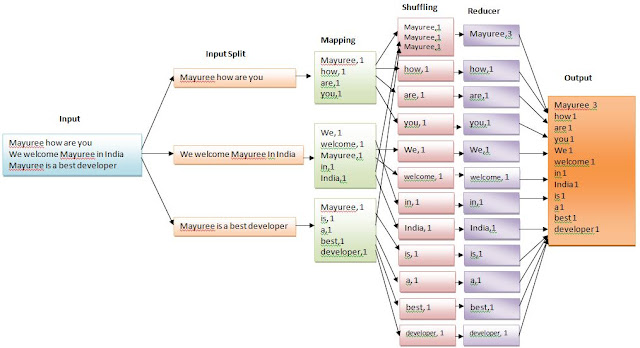
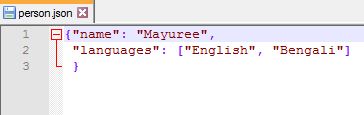
Hi this blog is helpful as usual. I have one doubt on 'a = mm.Developers ["name "]' syntax. When I ran it threw error for extra space after name. 'a = mymodule.Developers["name"]' run fine in pycharm.
ReplyDeleteThanks for your comments. But when i am going to type something may be some extra space comes without my notice as because i am not going to check all code in Python compilers when writing.
Delete