Copying Multiple File from Blob Storage to Single SQL Table
Introduction
This blog is for SSIS people, who want to move to ADF v2.
Here we are using a simple case scenario like SSIS and continuing to extend the solution in my coming blog post. Here we assume that the readers has basic understanding with ADF.
Hope it will be interesting.
Case Scenario
The case scenario is most common for SSIS developer.
I have a Blob Storage and there are two txt file with same metadata. I need to load it an Azure SQL Server Table (Both the file).
ADF Solution
Lookup Activity Configuration
Here I am using a lookup to extract data from a table that have table name that need to be load from Azure Blob storage to Azure SQL Table object.
SELECT FileNames
FROM LookupTab
WHERE NeedLoad
= 'Y'
There is a property in Lookup named First Row Only
We need to unchecked it as we need all the records that is return by our SQL statement.
ForEach Activity
Configuration
The output that we find from the Lookup need to be Input of ForEach like a Object variable in SSIS.
Here we use
Here the name of our Lookup Activity is “FileToLoad”
We are using a Copy Data Activity under ForEach container to copy data from Source Blob to Destination SQL Table.
@dataset().FileName
In Sync Tab we define the data sets of Destination
In Mapping Tab we just map source to destination with proper data type
Output
Hope you like it.

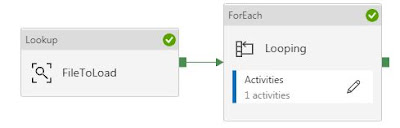







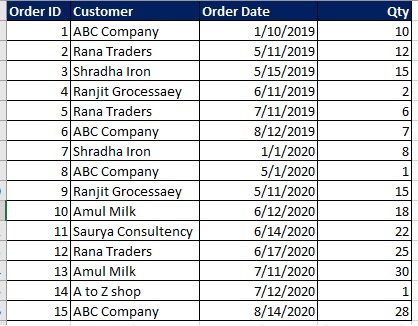
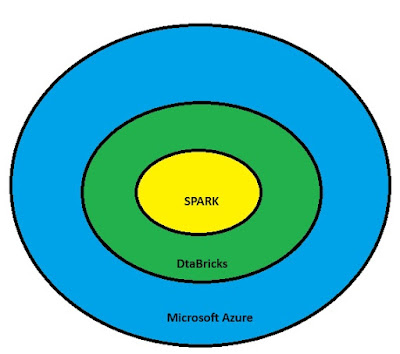
Comments
Post a Comment