Working with Python - List - Function and Method
Introduction
In this blog post we are trying to continue
our journey with Python. It contains List concept, List function and List
method.
Hope it will be interesting.
Updating the List
Suppose we have a list and we need to update one of the values of
the List item.
Please remember that the indexes of the list start from 0.
Here is the example:
list=['Joydeep','Mayuree','Saurrya','Sai','Arnab','Pavan','Srilekha']
print(list)
# Now I need to replace ‘Joydeep’ with ‘Shradha’. Here the
position of Joydeep index is 0
list[0]='Shradha'
print(list)
['Joydeep', 'Mayuree', 'Saurrya', 'Sai', 'Arnab', 'Pavan',
'Srilekha']
['Shradha', 'Mayuree', 'Saurrya', 'Sai', 'Arnab', 'Pavan',
'Srilekha']
Note : Instead of single course we can use double course also
list=["Joydeep","Mayuree","Saurrya","Sa","Arnab","Pavan","Srilekha"]
print(list)
# Now I need to replace ‘Joydeep’ with ‘Shradha’. Here the
position of Joydeep index is 0
list[0]="Shradha"
print(list)
['Joydeep', 'Mayuree', 'Saurrya', 'Sai', 'Arnab', 'Pavan',
'Srilekha']
['Shradha', 'Mayuree', 'Saurrya', 'Sai', 'Arnab', 'Pavan',
'Srilekha']
Deleting
Value from the List
To delete a specified element from the List we are using del keyword.
Example:
list=["Joydeep","Mayuree","Saurrya","Sa","Arnab","Pavan","Srilekha"]
print(list)
del list[1]
print(list)
['Joydeep', 'Mayuree', 'Saurrya', 'Sa', 'Arnab', 'Pavan',
'Srilekha']
['Joydeep', 'Saurrya', 'Sa', 'Arnab', 'Pavan', 'Srilekha']
Addition
of List
It just concatenates two lists.
Example:
list_1=["Joydeep","Mayuree","Saurrya"]
list_2=["Sa","Arnab","Pavan","Srilekha"]
list_3=list_1 + list_2
print(list_3)
['Joydeep', 'Mayuree', 'Saurrya', 'Sa', 'Arnab', 'Pavan',
'Srilekha']
Multiplication
of List
list_1=["Joydeep","Mayuree","Saurrya"]
list_2=list_1 * 2
print(list_2)
['Joydeep', 'Mayuree', 'Saurrya', 'Joydeep', 'Mayuree', 'Saurrya']
List
Function
Len()
list_1=["Joydeep","Mayuree","Saurrya"]
length=len(list_1)
print(length)
à 3
Max()
list=[1,2,3,4,5]
print(max(list))
à5
List()
This is Conversion function, Used to convert into list.
Example:
touple=(1,2,3,4)
print(touple)
list=list(touple)
print(list)
(1, 2, 3, 4)
[1, 2, 3, 4]
Sorted()
lst=[5,4,3,2,1]
print(sorted(lst))
[1, 2, 3, 4, 5]
Note: if we used sorted in tuple
it always returns list. If we use sorted in a list that have string value, it
just take the first character of string and find there ASCII value and them
sort accordingly.
Now we have to sort it descending order.
Syntax is: sorted(list, reverse = True)
Again Note: in python True/False is Boolean data type Not true/false.
First character must be in capital.
lst=[5,2,3,1,0]
print(sorted(lst,reverse=True))
[5, 3, 2, 1, 0]
List
Method
Append()
Used to append a value in list
lst=["Joydeep","Mayuree"]
lst.append("Saurrya")
print(lst)
['Joydeep', 'Mayuree', 'Saurrya']
Extend()
lst_1=["Joydeep","Mayuree"]
lst_2=["Sai","Arnab"]
lst_1.extend(lst_2)
print(lst_1)
['Joydeep', 'Mayuree', 'Sai', 'Arnab']
Difference
between append and extend
Linux = ["kali", "Ubuntu", "debian"]
Linux2 = ["RHEL", "Centos"]
Linux.extend(Linux2)
print(Linux)
['kali', 'Ubuntu', 'debian',
'RHEL', 'Centos']
Linux = ["kali", "Ubuntu", "debian"]
Linux2 = ["RHEL", "Centos"]
Linux.append(Linux2)
print(Linux)
['kali', 'Ubuntu', 'debian', ['RHEL', 'Centos']]
Please look at the output, hope you can understand that.
Count()
lst=["joy","toy","boy",1,"joy",3,"joy"]
print(lst.count("joy"))
à3
Index()
OS =
['kali', 'Ubuntu', 'debian', 'RHEL', 'Centos']
OS.index("debian")
à2
Insert()
Syntx: List.insert(Index, Item)
A = [‘iron-man', 'hulk', 'Thor']
A.insert
(0,"Captain-America")
Print(A)
['Captain-America', 'iron-man', 'hulk', 'Thor']
Remove()
Avengers1 =
["Iron-man","Thor","Loki","hulk"]
Avengers1.remove ("Loki")
print(Avengers1)
['Iron-man', 'Thor', 'hulk']
Pop()
Pop remove the last element of List.
Avengers1 =
["Iron-man","Thor","Loki","hulk"]
Avengers1.pop ()
print(Avengers1)
['Iron-man', 'Thor', 'Loki']
Hope you like it.
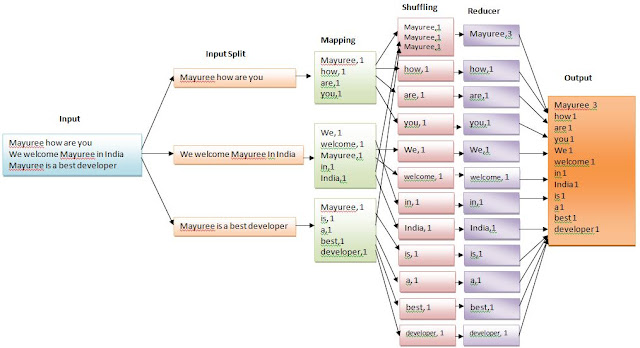
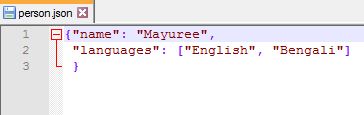
These are very simple yet fundamentally very important concepts.I personally like the difference between extend and append
ReplyDeleteThanks
DeleteCan we use index of a position of list in remove?
ReplyDeleteThis comment has been removed by the author.
Delete